[Lab] | Signup for Alibaba Cloud
![[Lab] | Signup for Alibaba Cloud](/content/images/size/w960/2023/04/IMG_2485.png)
Cloud has revolutionized the way businesses operate. It has made it easier to store, process, and access data from anywhere in the world.
Alibaba Cloud is one of the leading cloud providers, offering a range of services that cater to the needs of businesses of all sizes.
In this blog post, we will guide you through the process of signing up for Alibaba Cloud, enabling Multi-Factor Authentication (MFA), and best practices to secure your account.
Signing Up for Alibaba Cloud
Step 1: Go to the Alibaba Cloud website and click on the "Free Account" button.
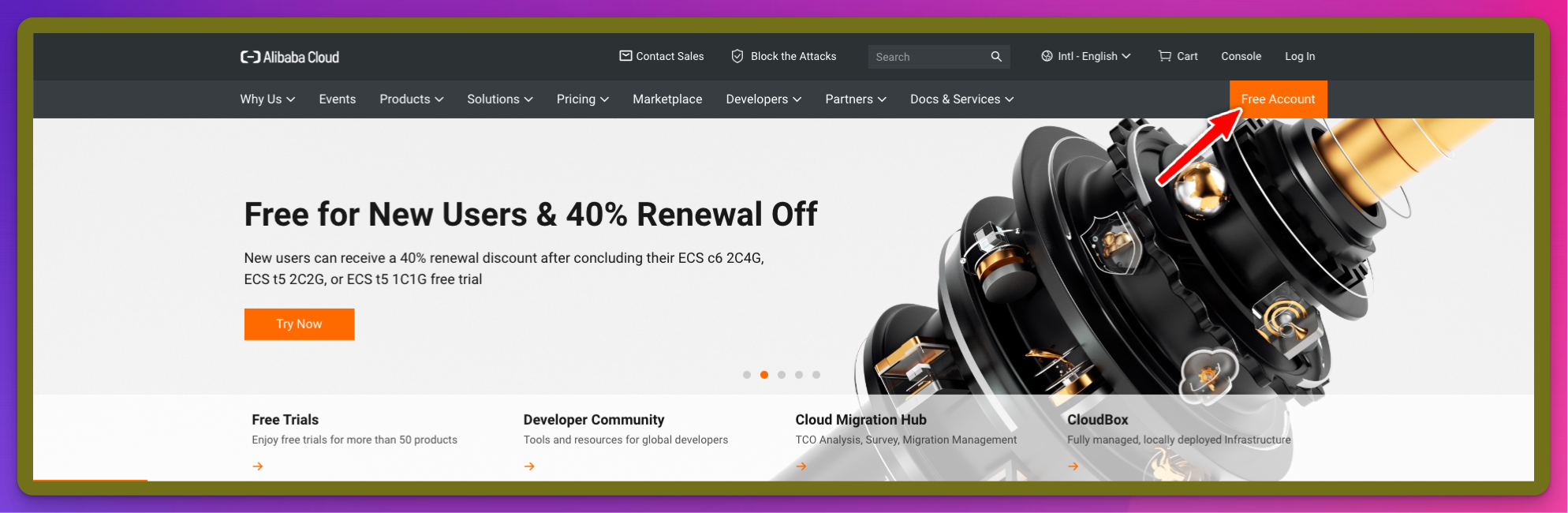
Step 2: Fill in the registration form with your email address, password, and other details. You will also need to provide your mobile number for verification purposes.
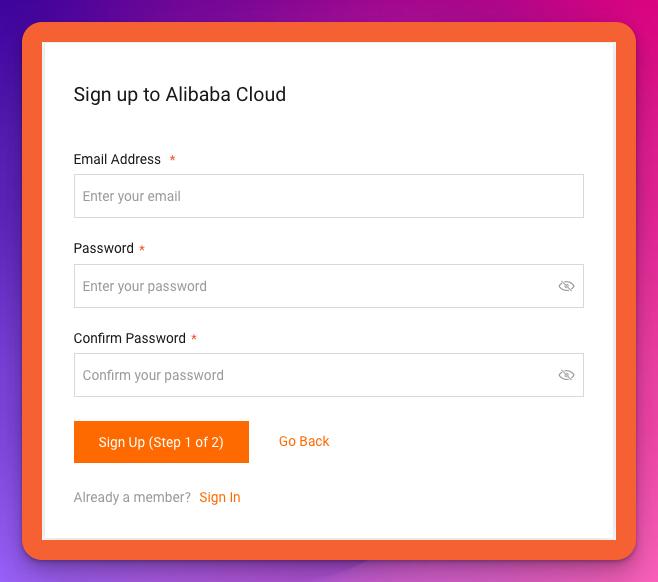
Step 3: Verify your mobile number by entering the code sent to your phone. You will also need to verify your email address.
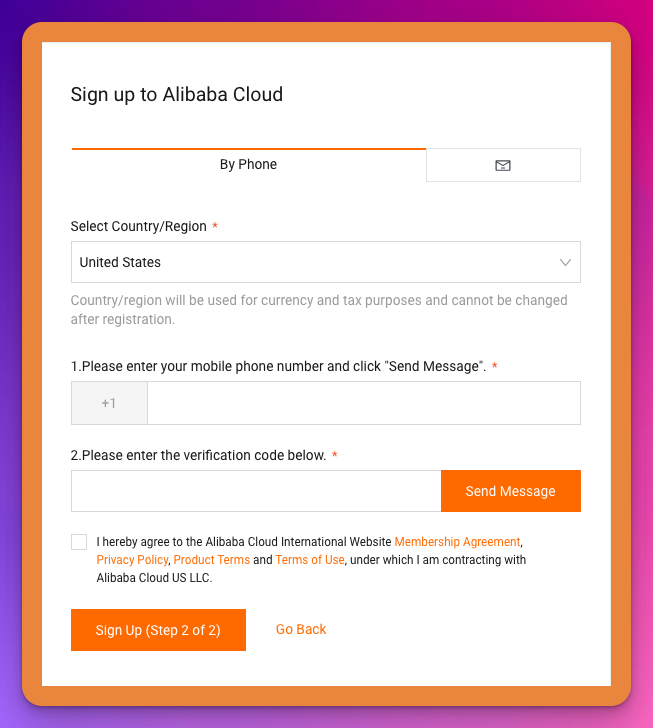
Step 4: Once you have completed the verification process and billing method, you can log in to your Alibaba Cloud account.
Enabling Multi-Factor Authentication
Multi-Factor Authentication (MFA) adds an extra layer of security to your Alibaba Cloud account.
It requires you to provide two or more pieces of evidence to prove your identity, such as a password and a verification code.
Enabling MFA is a simple process. Follow these steps:
Step 1: Log in to your Alibaba Cloud account.
Step 2: Go to the "Security Settings" section and click on "Multi-Factor Authentication."
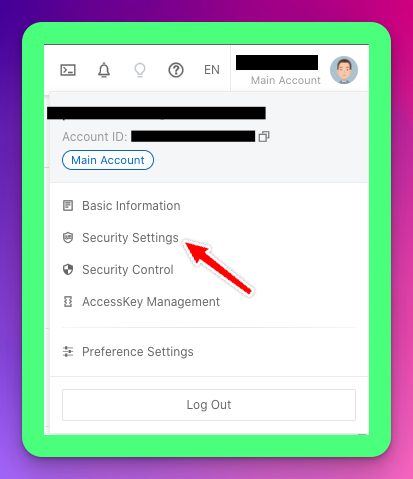
Step 3: Click on "Enable MFA" and select the authentication method you prefer. You can choose between a security token, a mobile app, or an SMS.
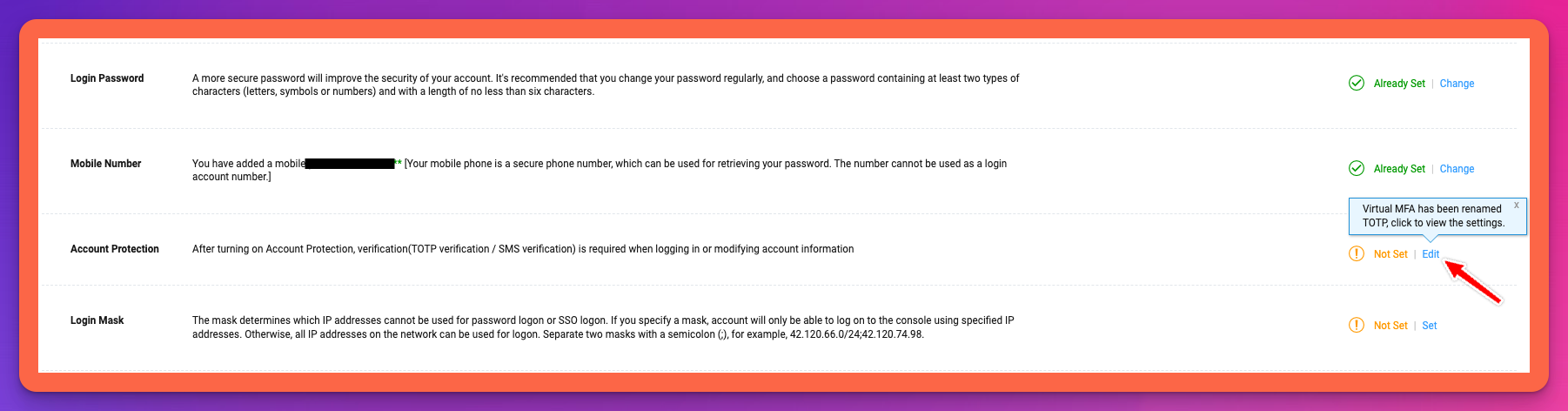
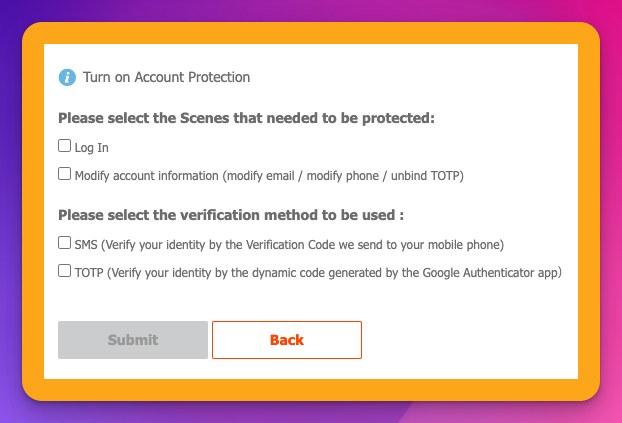
Step 4: Follow the instructions to set up MFA. You will need to scan a QR code, enter a code, or use a security token.
Step 5: Once you have completed the setup process, MFA will be enabled for your Alibaba Cloud account.
Best Practice for Secure Alibaba Cloud Root Account User
Imagine a scenario where a hacker gains access to your cloud infrastructure and takes control of your Alibaba Cloud root account.
This scenario might seem like a nightmare, but it can happen if you do not follow the best practices for securing your Alibaba Cloud root account.
The root account is the most privileged account in your Alibaba Cloud infrastructure, and it has access to all your resources.
Therefore, it is essential to secure your root account to prevent unauthorized access, data breaches, or cyber-attacks.
1: Password Management
The first step to securing your Alibaba Cloud root account is to use a strong and unique password.
A strong password is at least 12 characters long and includes a combination of upper and lowercase letters, numbers, and symbols.
You should avoid using easily guessable passwords such as "123456" or "password."
Furthermore, you should change your root account password regularly, and avoid reusing passwords across different accounts.
To make password management easier, you can use a password manager tool that generates and stores complex passwords for you.
Additionally, you can enable Alibaba Cloud's password policy to enforce password complexity requirements and password expiration policies.
These policies ensure that all users in your account, including the root user, use strong passwords and change them regularly.
The last point, Do not create access keys from the root account
2: Multi-factor Authentication
Multi-factor authentication (MFA) adds an extra layer of security to your Alibaba Cloud root account by requiring a second factor, such as a mobile phone, in addition to your password.
With MFA enabled, even if someone obtains your password, they will not be able to access your account without the second factor.
3: Access Controls
Access controls are a critical aspect of securing your Alibaba Cloud root account. You should limit access to your root account to only authorized users and grant them the least privilege necessary to perform their tasks. This approach is known as the principle of least privilege.
Additionally, you can use Alibaba Cloud's Resource Access Management (RAM) service to delegate access to your Alibaba Cloud resources to other accounts or users. With RAM, you can grant temporary access to resources and limit the permissions granted to the user or account.
Conclusion
By following these steps, you can create and secure your Alibaba Cloud account.
Remember to sign up for an account, enable MFA, and follow best practices to ensure the safety of your cloud infrastructure.