[Lab] Create your first VPC in Alibaba Cloud
![[Lab] Create your first VPC in Alibaba Cloud](/content/images/size/w960/2023/04/generated-images_57088c45-9e0f-4eea-95b5-d943b9cbd948_6e95483c-6b96-4c94-9f3b-52dc3153ddf8.png)
Introduction
As a cloud engineer, you know that setting up a Virtual Private Cloud (VPC) is one of the first steps in deploying your cloud infrastructure.
With Alibaba Cloud, creating your first VPC is a simple process that only takes a few clicks. However, it's important to understand the key concepts and best practices before you begin.
In this blog post, we'll walk you through the steps to create your first VPC on Alibaba Cloud. We'll start by explaining the benefits of using a VPC and the key concepts you need to understand.
Then, we'll guide you through the process of setting up your VPC, including configuring your network settings and creating security groups. By the end of this post, you'll have everything you need to create your first VPC on Alibaba Cloud.
1: Understanding VPCs
Before we dive into the technical details, let's start by answering the question: What is a VPC? A VPC is a virtual network that you can create within Alibaba Cloud. It allows you to define a private, isolated network that is separate from the public internet.
This is beneficial for a number of reasons:
Security: By creating a private network, you can isolate your resources and prevent them from being accessed by unauthorized users.
Performance: A VPC allows you to control the network flow and minimize latency, resulting in better performance for your applications.
Cost: By using a VPC, you can reduce your bandwidth costs by keeping your traffic within the Alibaba Cloud network.
Now that we've established the benefits of using a VPC, let's look at some of the key concepts you need to understand:
VPC (Virtual Private Cloud): The virtual network that you create within Alibaba Cloud.
vSwitch/Subnet: A range of IP addresses within your VPC that you can use to deploy your resources.
Route Table: A set of rules that determine how traffic flows within your VPC.
Security Group: A set of firewall rules that determine which traffic is allowed to pass through to your resources.
2: Creating Your VPC
Now that you understand the key concepts, let's dive into the process of creating your VPC on Alibaba Cloud:
Step 1: Log in to your Alibaba Cloud account. If you don't already have an account, you can sign up for a free trial with LAB Signup for Alibaba Cloud.
Step 2: Create a VPC. In the Alibaba Cloud console, navigate to the Virtual Private Cloud section and click "Create VPC." This will open a wizard that will guide you through the process of setting up your VPC.
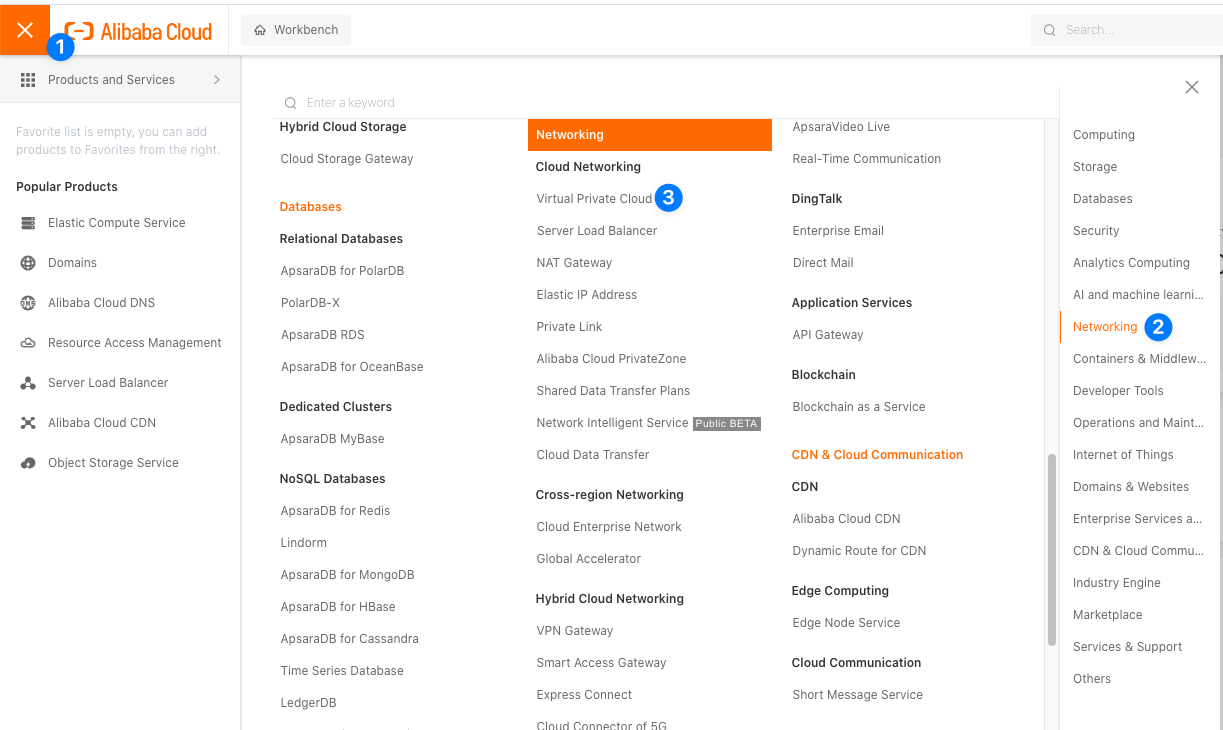
Step 3: Configure your network settings.
In the wizard, you'll be prompted to configure your network settings, including your VPC's CIDR block, which is the range of IP addresses that your VPC will use. You'll also need to create at least one vSwitch within your VPC.
You will need to configure the VPC name, IP address range, and DNS settings. You can also choose to enable or disable IPv6, depending on your requirements.
For additional vSwitches, click on the "Create VSwitch" button in the VPC console, and follow the wizard to configure the VSwitch settings, such as the VSwitch name, IP address range, and availability zone.
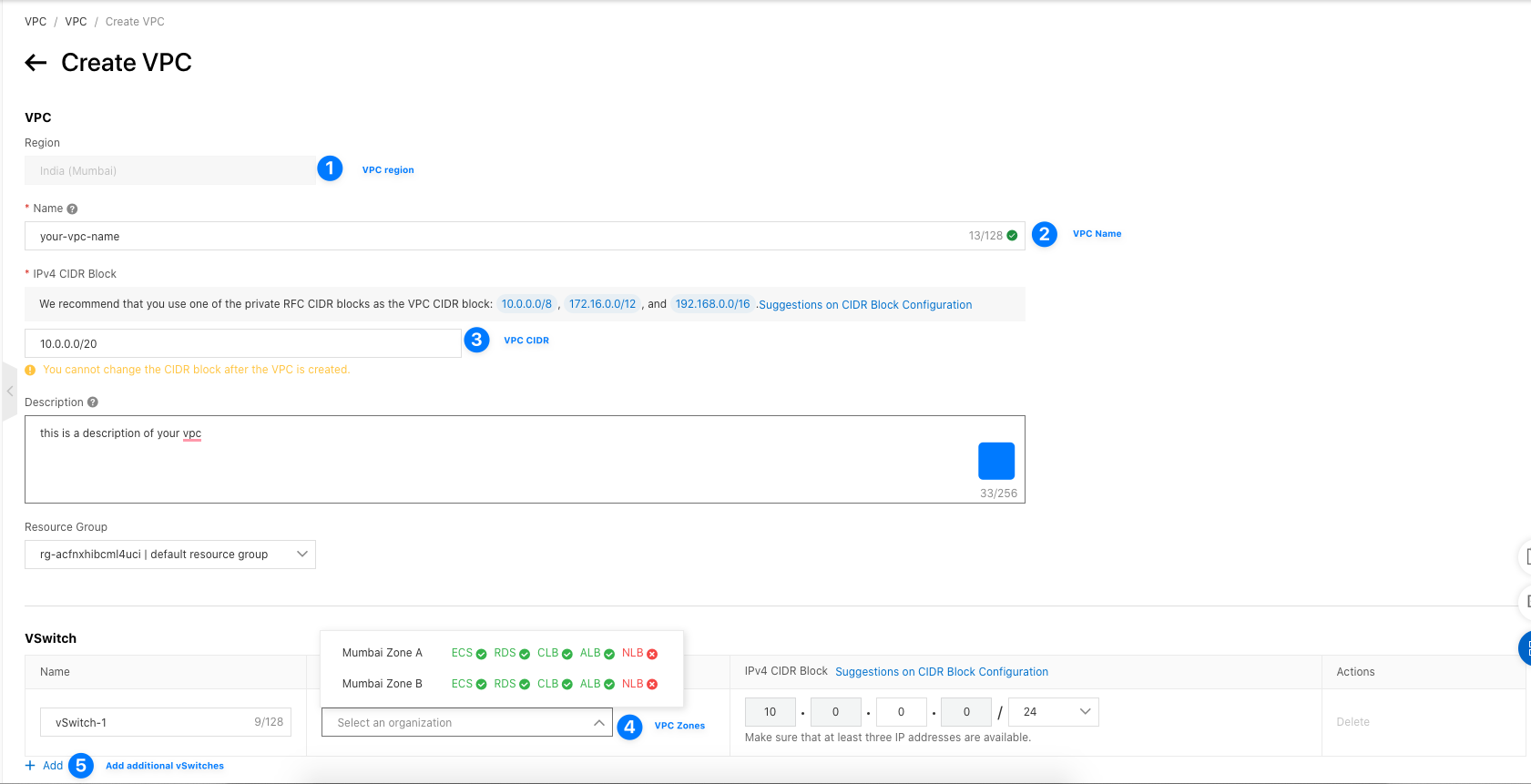
Step 4: Create a route table.
Once you've configured your network settings, you'll need to create a route table. This will allow you to define the rules for traffic flow within your VPC.
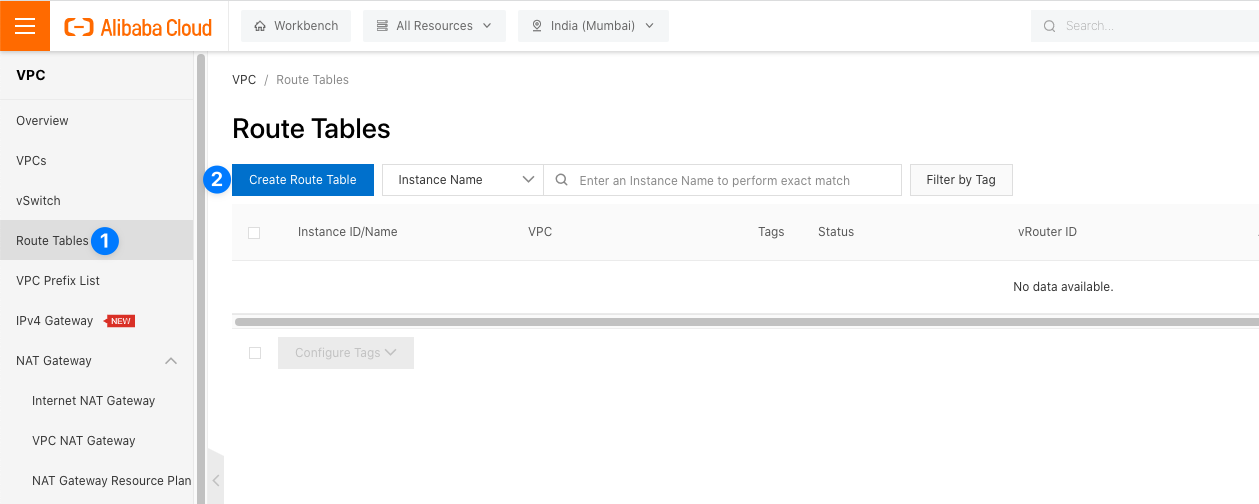
Step 5: Create a security group.
Finally, you'll need to create a security group to define the firewall rules for your VPC. You can create multiple security groups to control access to different resources within your VPC.
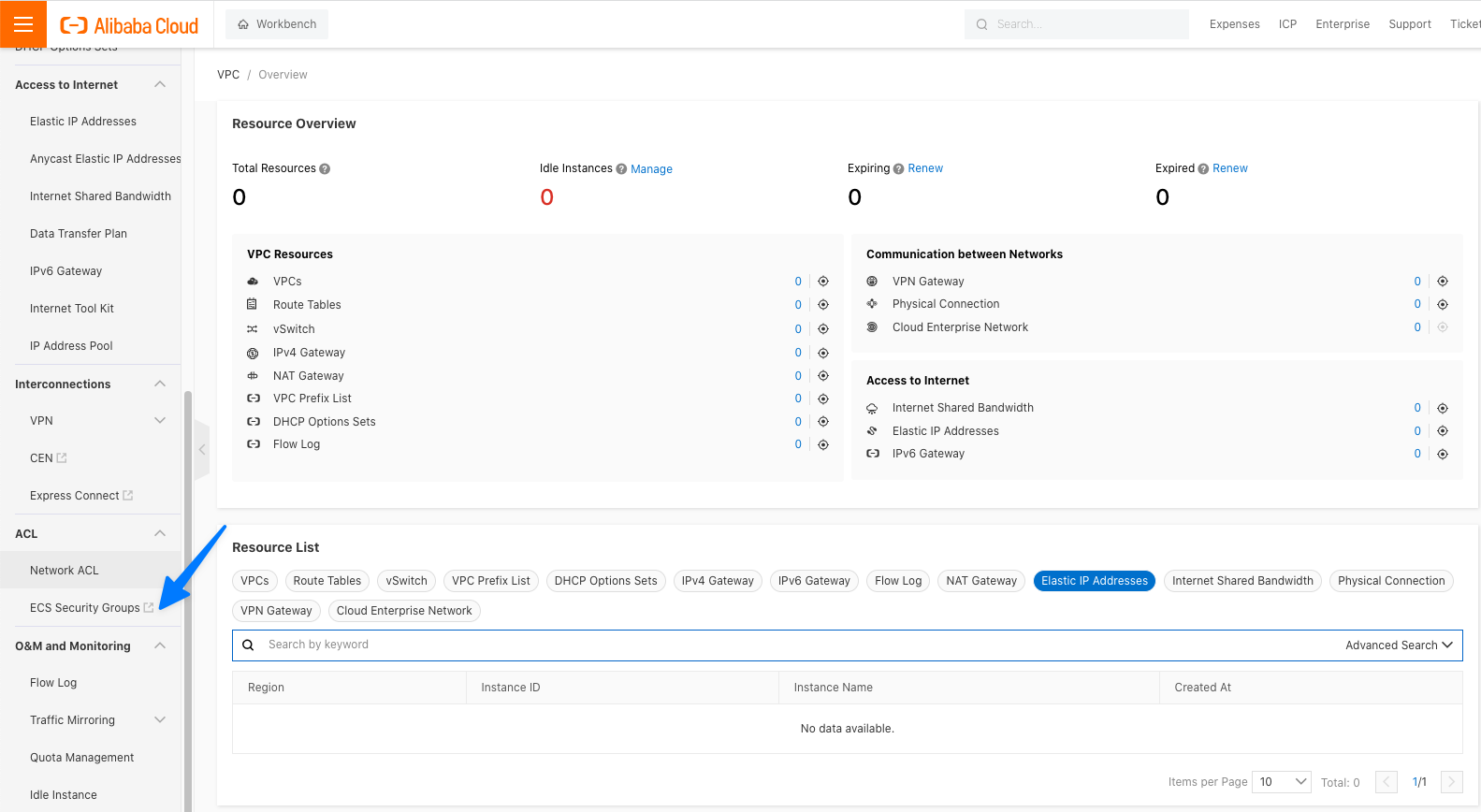
3: Best Practices for VPCs
Now that you've created your VPC, it's important to follow best practices to ensure that your network is secure and performs well. Here are some tips:
A VPC is a private network in Alibaba Cloud.
By default, the cloud resources in a VPC cannot access the Internet or be accessed by the Internet. However, you can connect a VPC to the Internet by using an ECS public IP address, an Elastic IP (EIP), a NAT Gateway, or the Server Load Balancer (SLB) service
Keep your resources in Private Subnets to secure them.
Plan your CIDR block carefully.
Your CIDR block determines the range of IP addresses that your VPC will use. Make sure you choose a block that is large enough to accommodate your resources but not so large that it wastes IP addresses.
The tool can help you to calculate the subnet: calculator
Use Multi-AZ Deployments.
When it comes to resource deployment always use multi-AZ deployments, it will ensure High Availability of resources.
Create a Network Access Control List (NACL).
With NACLs, you can manage inbound and outbound traffic from VPC,
Unlike security groups, NACL gives you the option to create allow and deny rules. To help you manage your list, NACL rules are also numbered. The rules are then evaluated and run in order of their number, lowest to highest.
Isolate your Environments
When it comes to accessing resources connectivity, it is advisable that isolate traffic and Environments: Production, Staging, and Development.
Use security groups wisely.
Your security groups determine which traffic is allowed to pass through to your resources. Make sure you create rules that are specific to your needs and don't allow any unnecessary traffic.
Monitor your VPC regularly. Keep an eye on your VPC's performance and security by monitoring your logs and metrics regularly.
Conclusion
Creating your first VPC on Alibaba Cloud is a simple process that only takes a few clicks. However, it's important to understand the key concepts and best practices to ensure that your network is secure and performs well.
By following the steps and tips outlined in this post, you'll be on your way to creating a private, isolated network that can help you achieve your cloud infrastructure goals.