Deploying Your First ECS Instance in Alibaba Cloud

Introduction:
Alibaba Cloud Elastic Compute Service (ECS) is a flexible and scalable cloud computing service that allows you to deploy virtual servers in the cloud. It provides a range of instance types to cater to various workloads.
In this blog post, we will guide you through the process of deploying your first ECS instance in Alibaba Cloud, enabling you to leverage the power of cloud computing for your applications.
Prerequisites:
Before you begin, make sure you have an Alibaba Cloud account and have completed the initial setup process. Additionally, ensure that you have the necessary permissions to create ECS instances.
Step 1: Accessing the Alibaba Cloud Console
- Open a web browser and navigate to the Alibaba Cloud console (https://www.alibabacloud.com/).
- Sign in to your Alibaba Cloud account using your credentials.
Step 2: Create SSH Key Pair
- Log in to the Alibaba Cloud Console.
- In the left-side navigation pane, choose Network & Security > SSH Key Pairs.
- Click Create SSH Key Pair.
- Enter a name for your SSH key pair.
- Choose the RSA 2048 bit encryption method.
- Click OK.
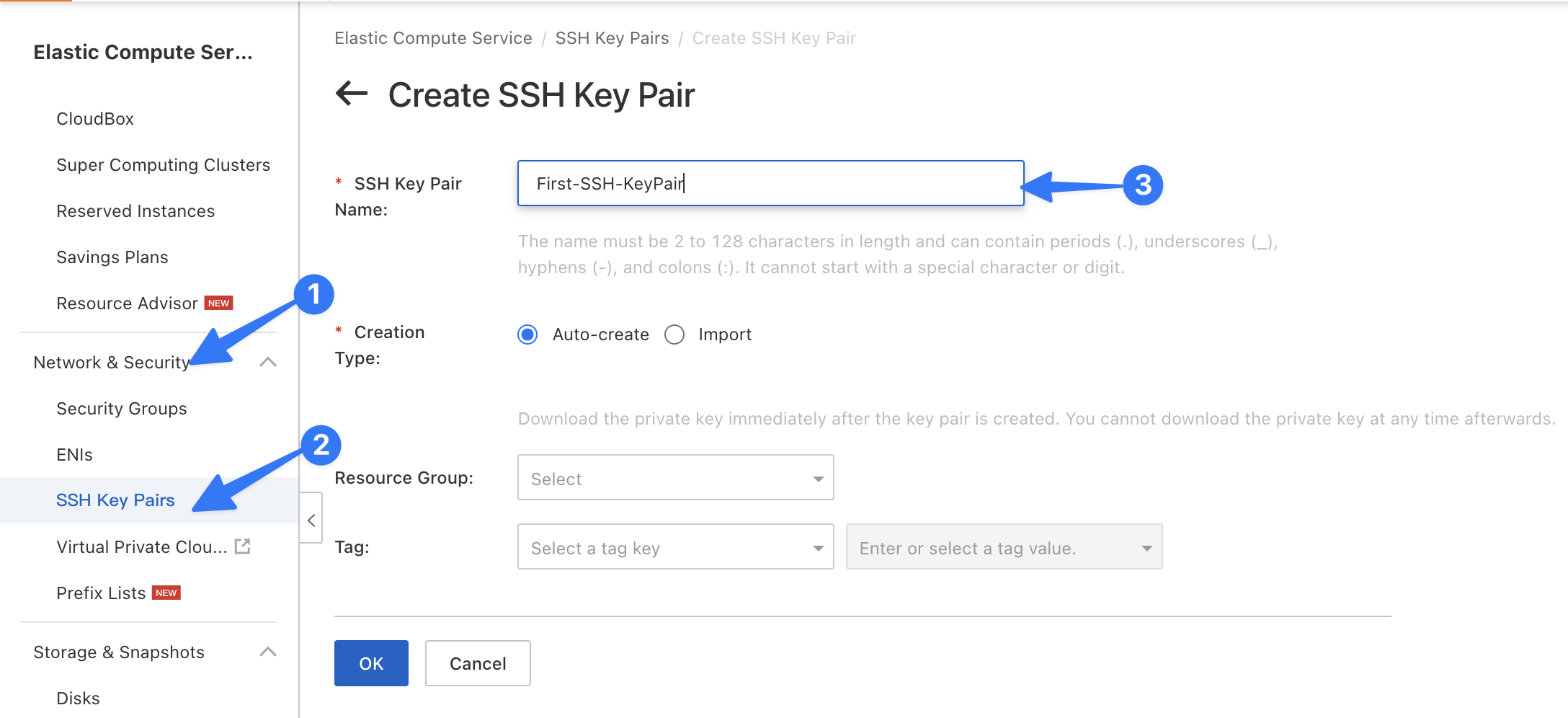
The Alibaba Cloud Console will generate a public and private key pair. The private key will be downloaded to your computer. You must keep the private key safe and secure. You will need it to log in to your Alibaba Cloud instances.
Here are some additional things to keep in mind when creating an SSH keypair in Alibaba Cloud:
- You can create a maximum of 500 key pairs within a region.
- You can assign the key pair to a resource group for easy management.
- You can add one or more tags to the key pair to facilitate resource search and aggregation.
Once you have created your SSH keypair, you can use it to log in to your Alibaba Cloud instances. To do this, you will need to specify the public key when you create the instance.
Step 3: Creating an ECS Instance
- Once you are logged in, navigate to the Elastic Compute Service (ECS) product page.
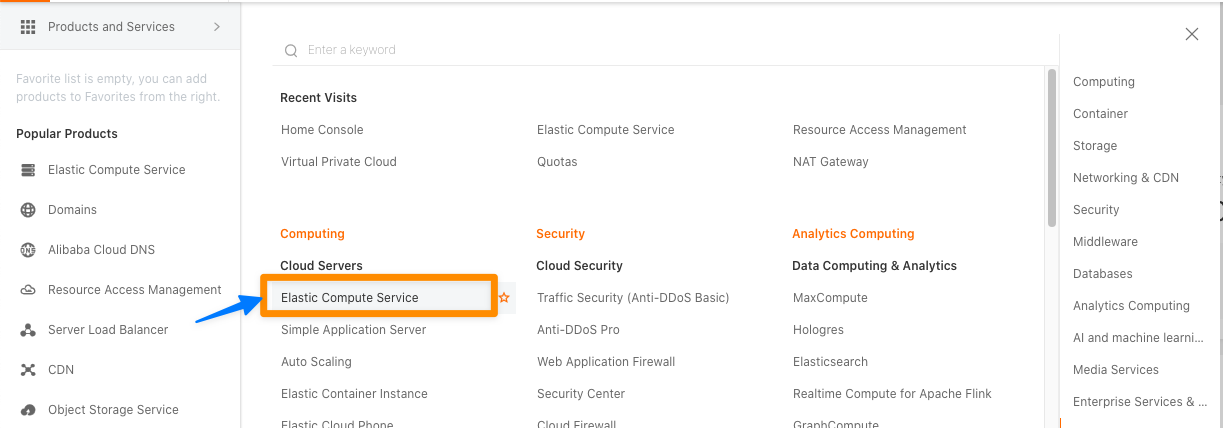
- Click on the "Create Instance" button to start the instance creation process.
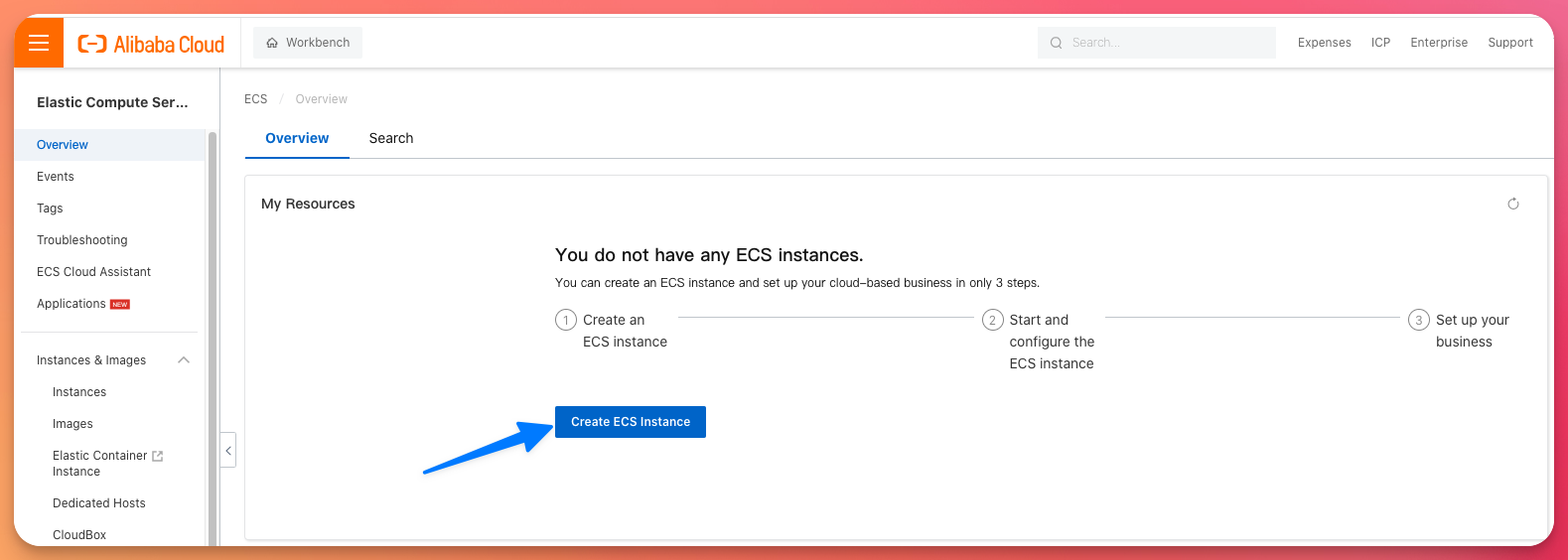
- Select the region and availability zone where you want to deploy your instance. Consider factors such as proximity to your users and compliance requirements.
- Choose an instance type based on your application's requirements. Alibaba Cloud offers a wide range of instance types, each optimized for different workloads.
- Specify the number of instances you want to create, the network type, and the network bandwidth.
- Configure the system image for your ECS instance. You can choose from a variety of images, including different operating systems and pre-configured application stacks.
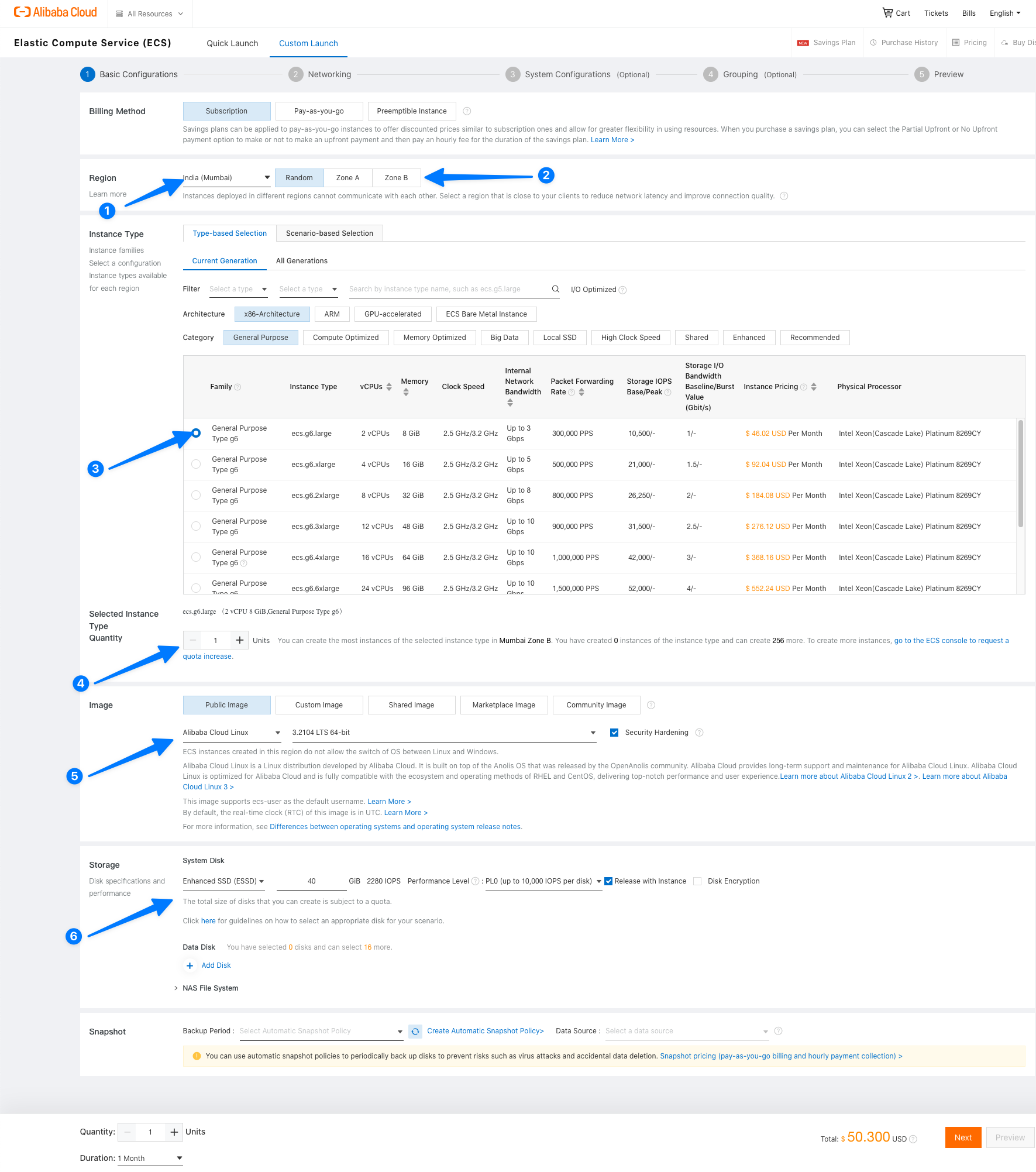
- Customize the instance settings, such as instance name, security groups, and storage options.
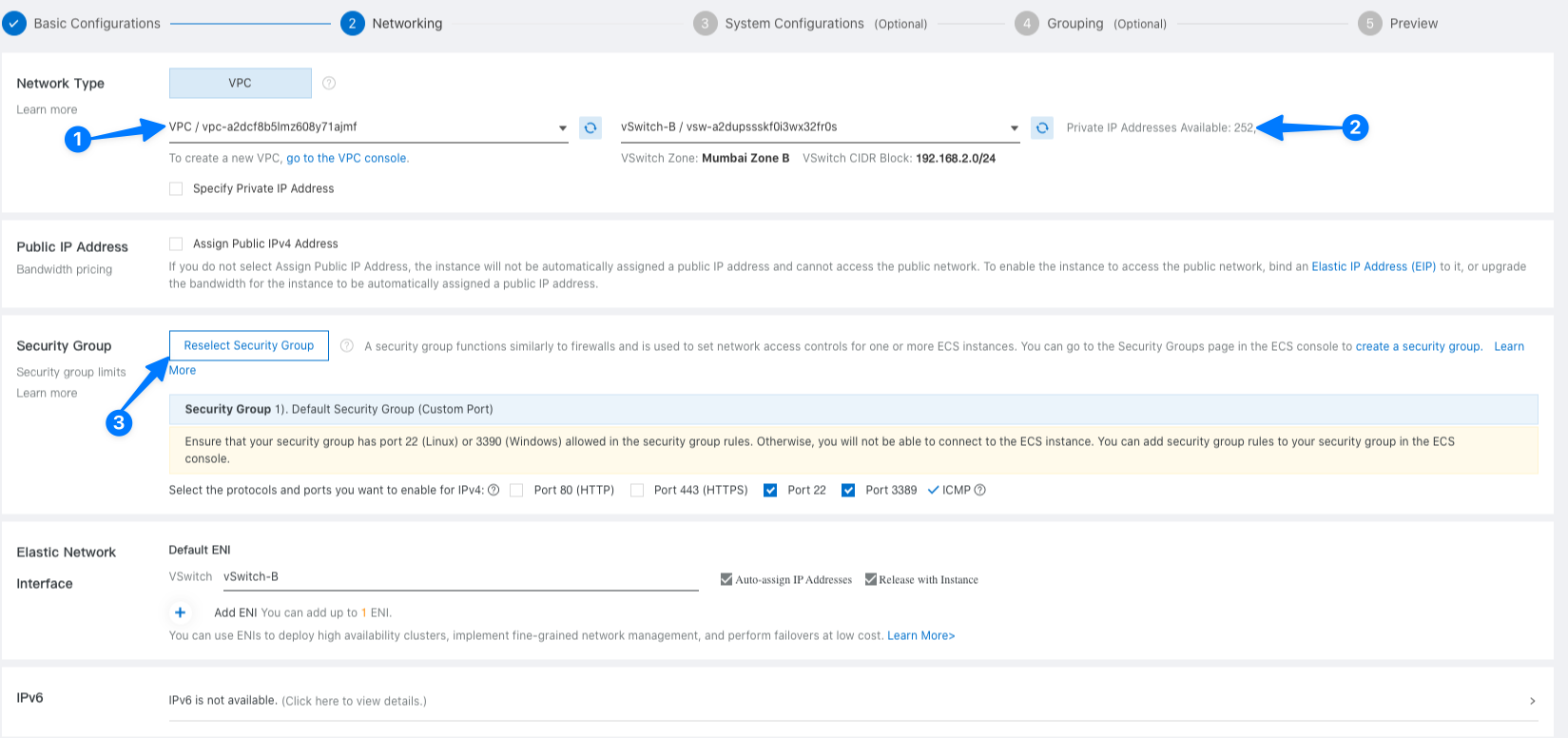
- Review your configuration and click "Create" to launch the ECS instance.
Step 4: Accessing and Managing Your ECS Instance
- Once your ECS instance is successfully created, you can view its details in the Alibaba Cloud console.
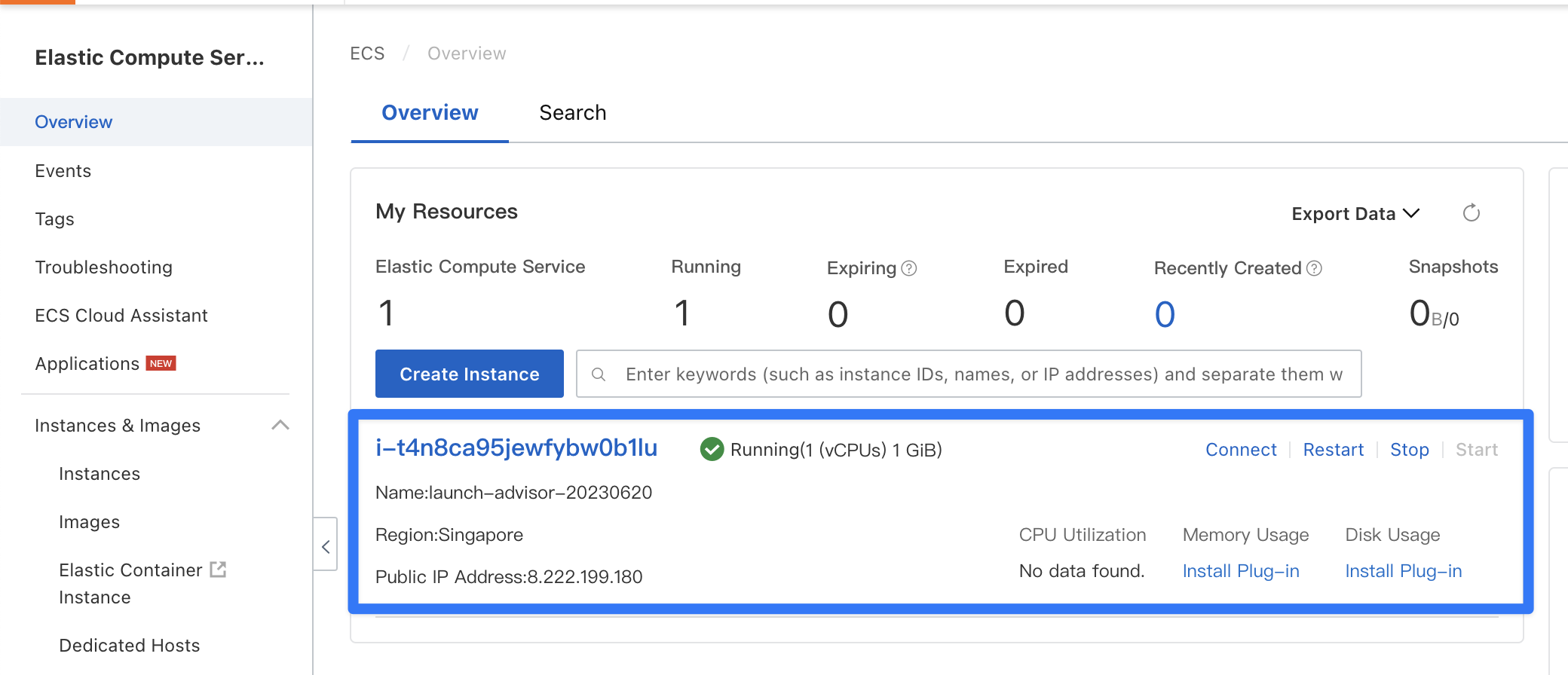
- Obtain the public IP address or DNS name of your instance from the instance details page.
- Use a Secure Shell (SSH) client or Remote Desktop Protocol (RDP) client to connect to your instance, depending on the operating system you chose.
- Install and configure any necessary software and services on your ECS instance to meet your application's requirements.
- You can manage and monitor your ECS instance using the Alibaba Cloud console, which provides a range of tools and features for administration and troubleshooting.
Conclusion:
Congratulations! You have successfully deployed your first ECS instance in Alibaba Cloud. ECS provides a flexible and scalable infrastructure for running your applications in the cloud. As you become more familiar with Alibaba Cloud services, you can explore advanced features such as auto-scaling, load balancing, and containerization to optimize your application's performance and resilience. Remember to manage your resources efficiently and secure your instances following best practices. Happy cloud computing!